7 min read
How Anyone Can Create Effective Videos in Minutes (Not Weeks)
 Tim Lockie
:
October 29, 2025
Tim Lockie
:
October 29, 2025
Last week I presented at a conference for the Montana League Of Cities & Towns and they loved it. This is one of those associations that literally keeps the lights on the the water running. Using NotebookLM, I created a simple video that explained their organizations purpose, approach, and value in 2 minutes. Same thing when I showed a group a video of their retreat (where I opened for them).
This post shows you how to do it, why it matters, how to shift your culture, and answers some basic questions people have had.
A Video About Anything In 15 Minutes
Here's the main thing to know... you can now create professional-adjacent promotional videos in approximately 15 minutes using a single document and Google's Notebook LM.
Compare that to the traditional 2-6 week production timeline that costs $1,500-$7,000 and you'll see why this is so important.
This isn't about replacing high-budget brand campaigns—it's about making video accessible for the dozens of communication needs where speed matters more than production perfection: next week's event promotion, a donor's urgent question, testing messaging before committing budget, or enabling remote teams to create consistent content.
Here's the same video - but with some flair (see extra credit below).
Video Production Takes Weeks (and Costs Thousands)
Professional video production follows a multi-stage workflow that necessarily consumes 2-6 weeks even for simple 2-3 minute promotional videos. The real problem isn't the money or the time, it's the mindset and habits that shape the culture of video creation. Understanding why helps organizations recognize which parts of this timeline they can now collapse.
Traditional video projects follow three stages:
- Pre-production (planning/reviews, 1–2 weeks, $5.6K–$9K per day)
- Production (filming, 1–3 days, $3K–$5K per minute)
- Post-production (editing and revisions, 1–3 weeks)
Even basic videos take weeks and cost thousands due to stakeholder input and multiple rounds of changes.
The timeline creates predictable organizational behaviors.
- Teams batch video projects into quarterly or annual initiatives.
- They over-invest in making each video serve multiple purposes because production opportunities are rare.
- They delay responding to time-sensitive communication needs because "we can't get video turned around that fast."
- Most critically, organizations can't test.
When a single video costs $5,000 and takes a month to produce, you can't experiment with different messaging approaches, test audience reactions, or iterate based on feedback. You plan extensively, execute once, and hope it works.
The 15-Minute Workflow: How Notebook LM Collapses the Timeline
Notebook LM transforms any well-structured document into a narrated video presentation in approximately 15 minutes by automating the scriptwriting, visual creation, and narration that consume weeks in traditional production.
Here's how to do it in 3 Steps
Step 1: Upload source material (2 minutes): Create a notebook in NotebookLM and add ONE PDF, webpage, Google Doc, or even YouTube transcript to a Notebook. The key here is to keep it specific. This is the one I made for furniture bank based on their "How it works" page.
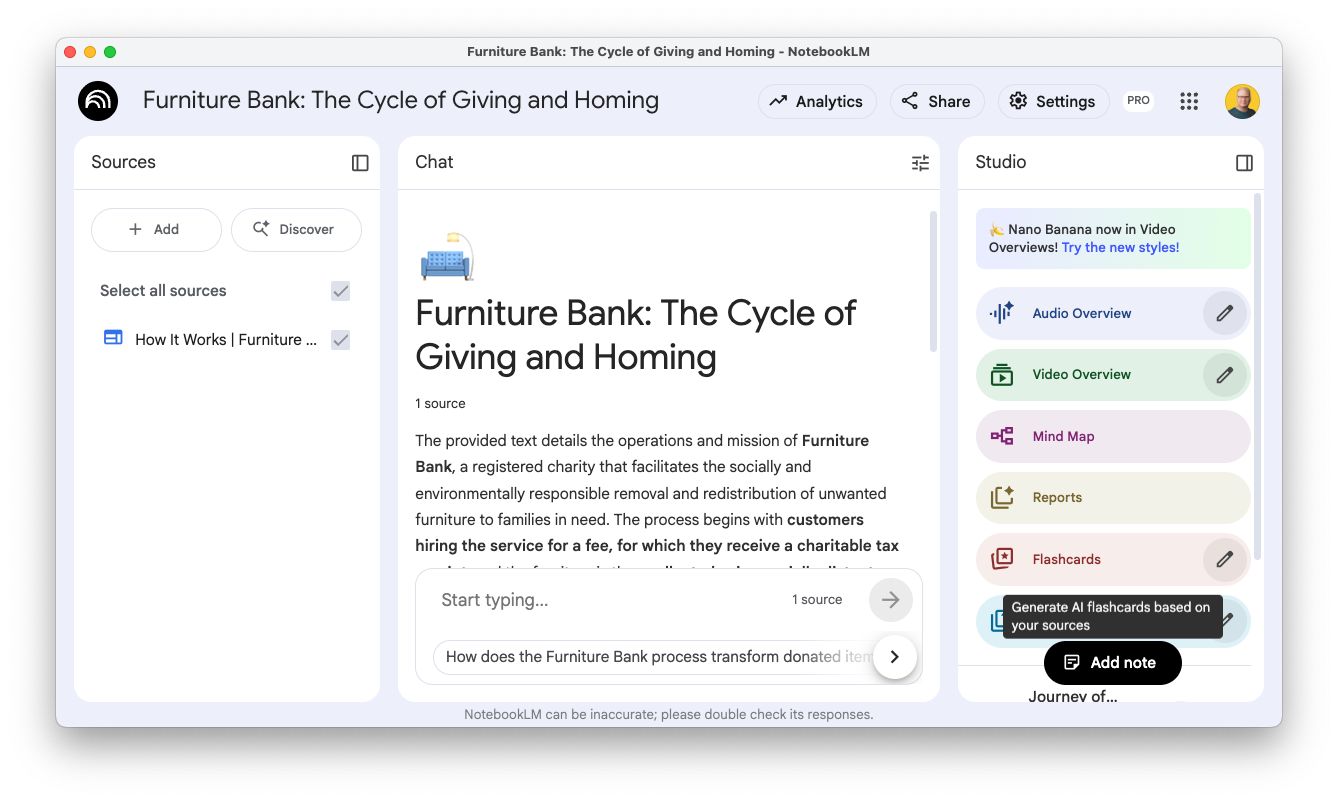
Note: Notebook accepts up to 200 sources and 1,000 pages per source, meaning you can use comprehensive program documentation or lengthy event agendas without simplification.
Step 2: Generate video overview (1 minute): Click "Video Overview" in the Studio panel and provide an optional customization prompt.
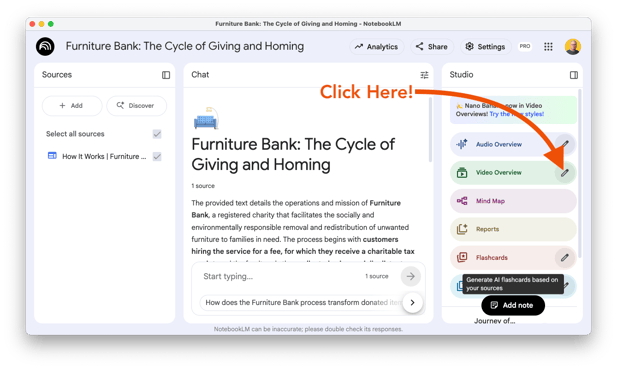
Google's October 2025 upgrade introduced two formats—"Explainer" for comprehensive coverage and "Brief" for quick concept introduction3—allowing you to match video length to communication need. And I chose "Papercraft" as the visual style.
(Pro tip, scroll down to instructions and add your brand colors)
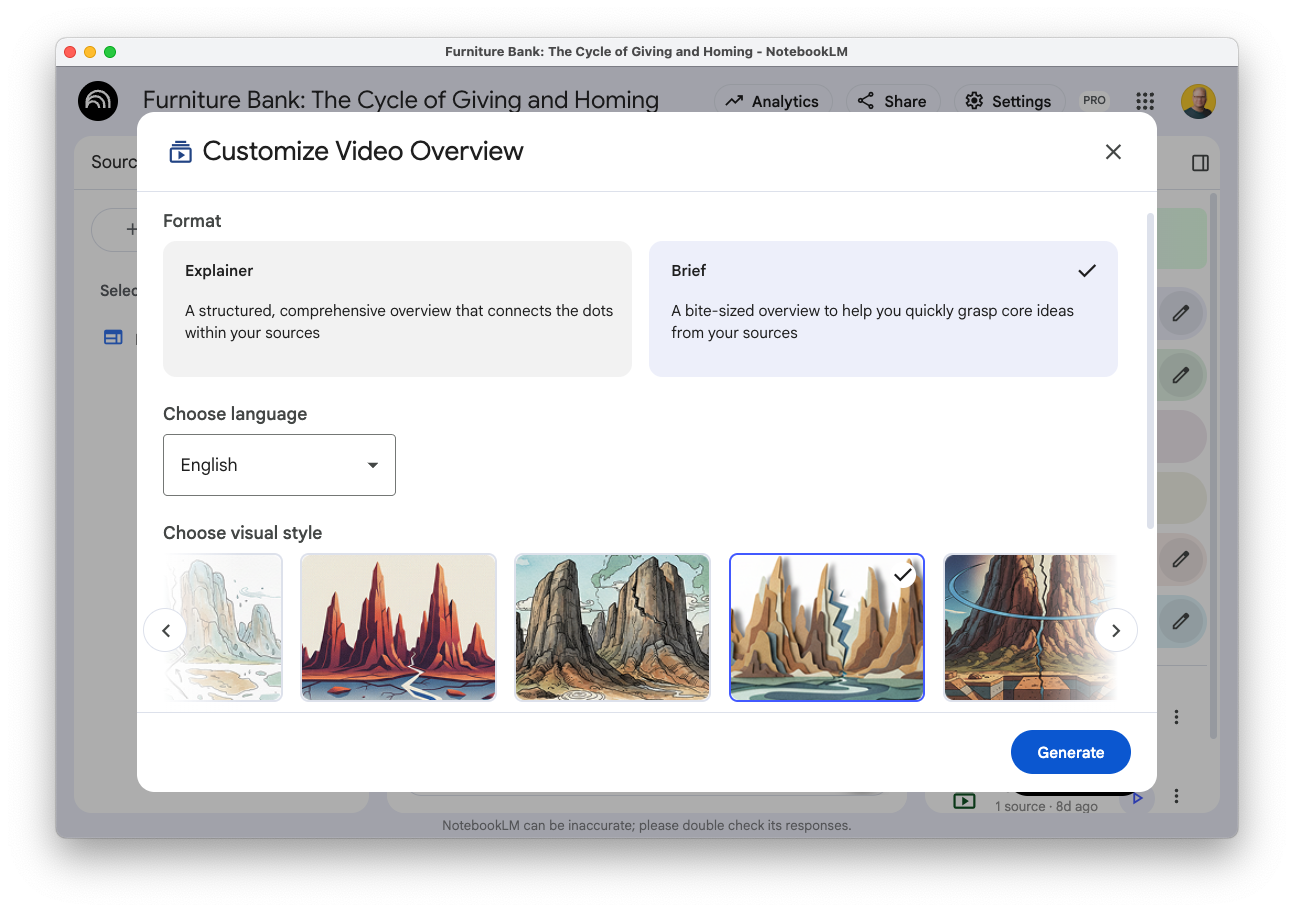
Step 3: Processing (10-15 minutes): Notebook LM analyzes your content structure, generates visuals using Gemini's "Nano Banana" image model, creates slide presentations pulling quotes and data from your source, and produces dual-narrator audio dialogue explaining the concepts conversationally.
When your video is done, you can preview and download it. Bada boom bada bing, you're done.
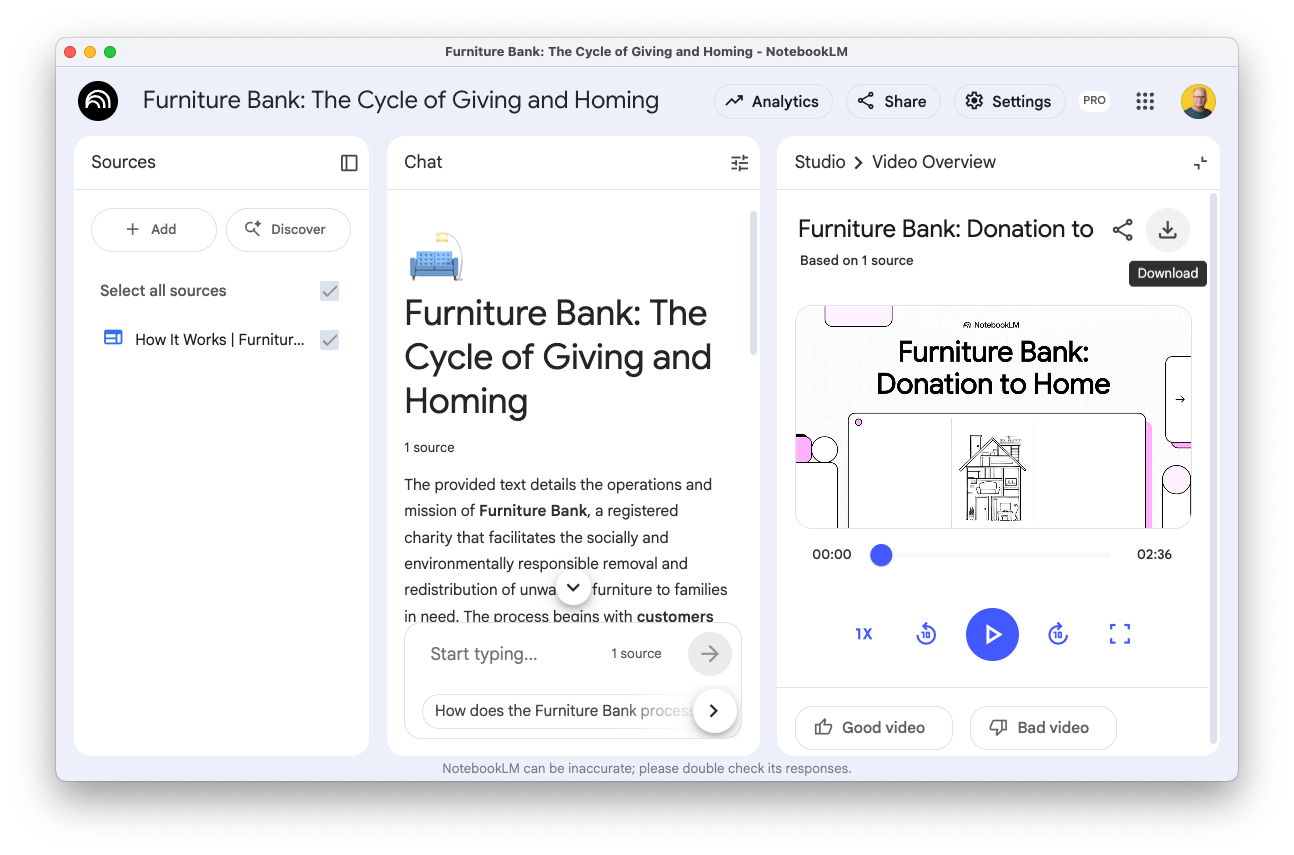
The entire process from document to deployable video: 15-20 minutes.
How to upgrade it with an editor
Your marketing director is going to freak out as soon as they read this, because it says Notebook LM at the end (and they're not wrong). Descript can help!
I tried out a few things on Descript to see what you can do and was pretty happy with it.
Add an avatar
Add music
Create your own Avatar (I used Elevenlabs for my voice).
Here's the steps:
- Download the Video From NotebookLM
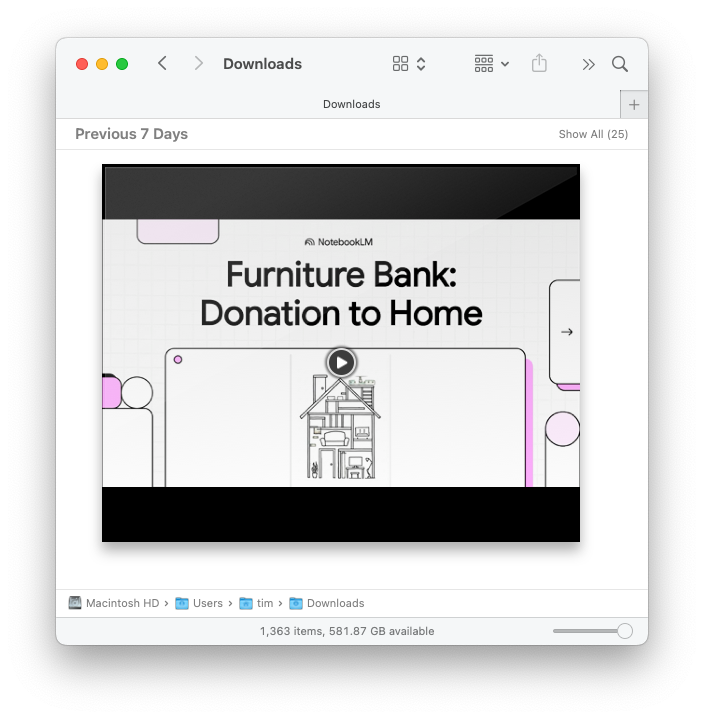
- Create a new project in descript
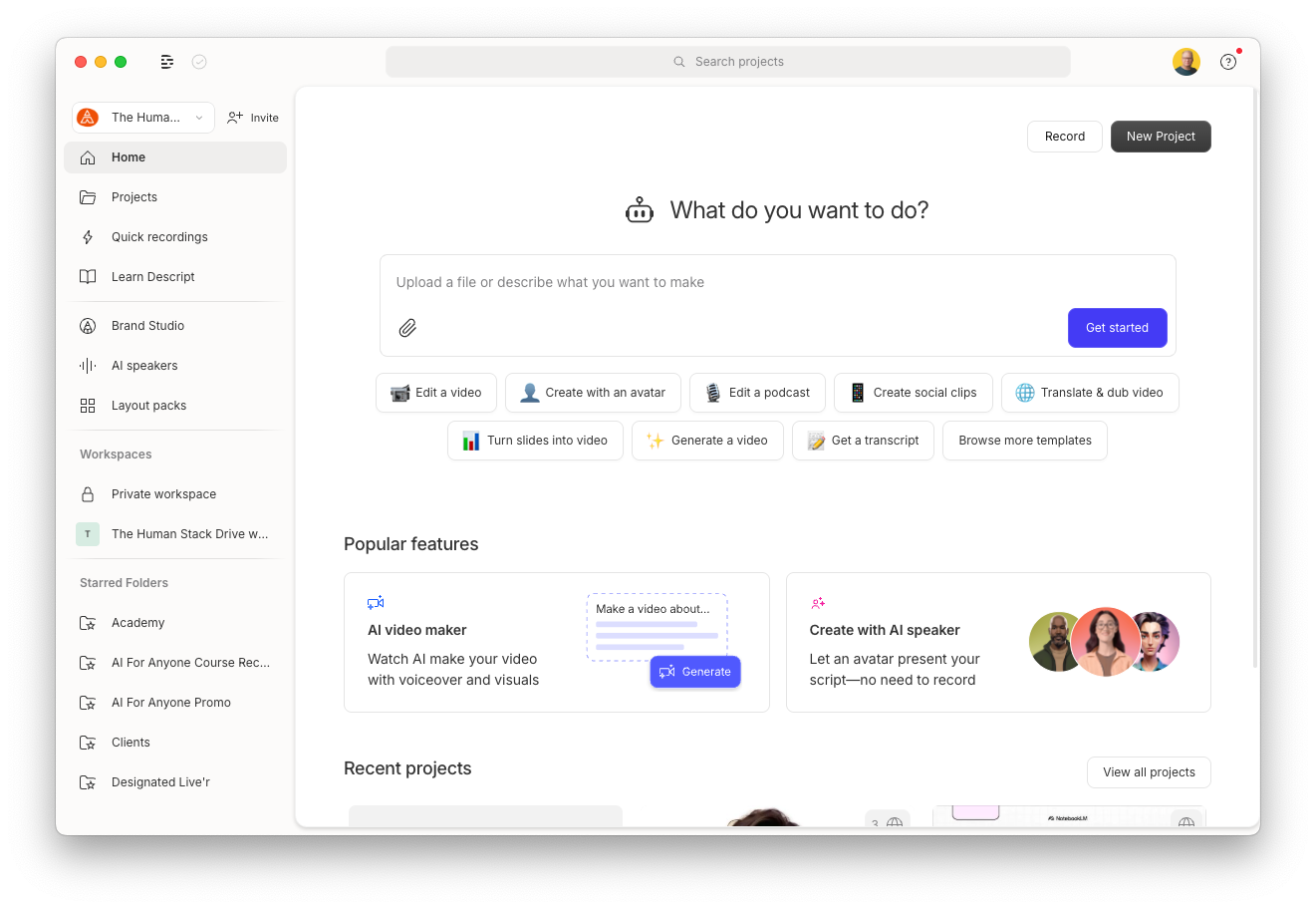
- Add the NotebookLM video. (It will immediately transcribe the video so you can work with the script.)
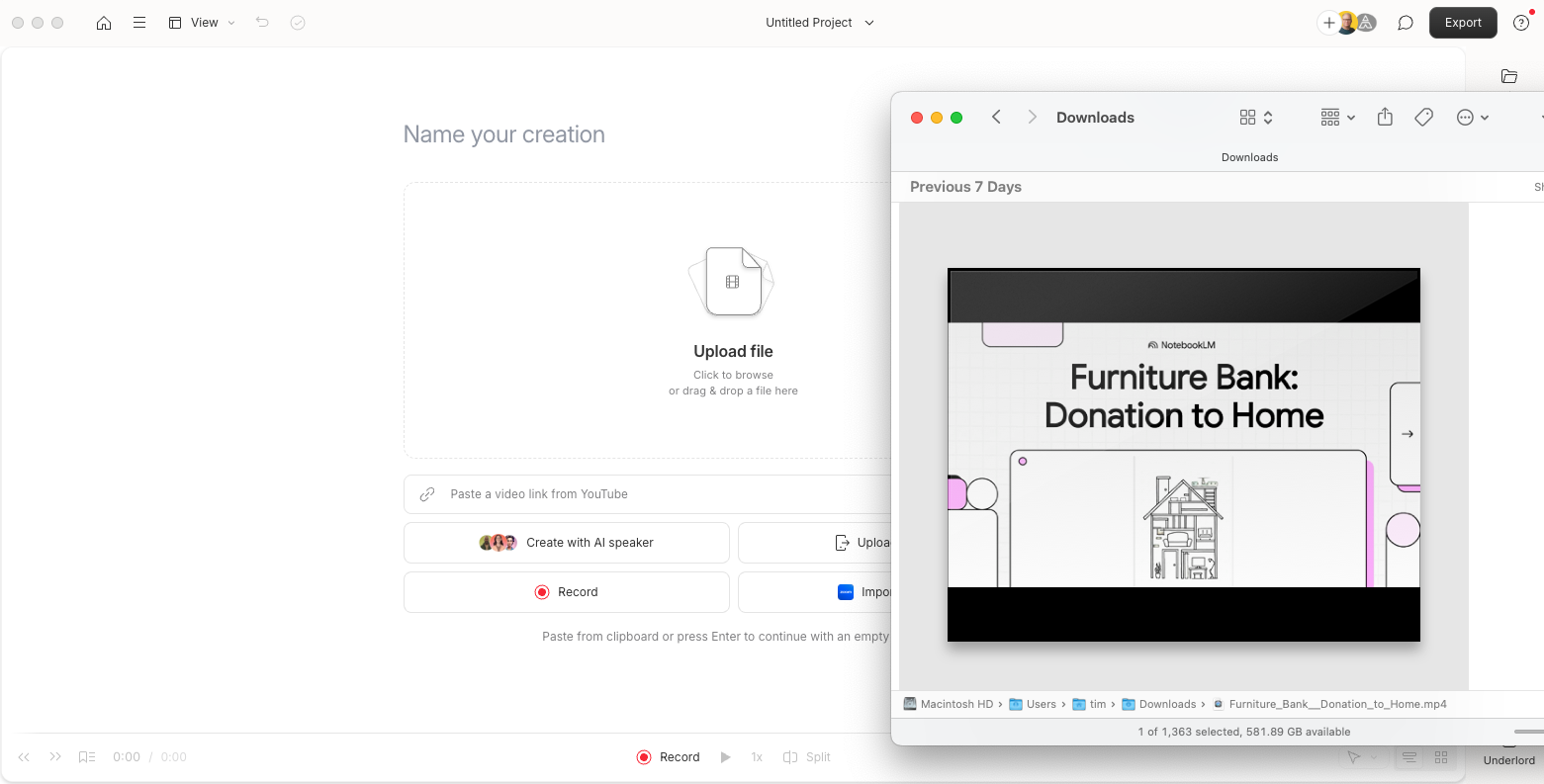
- Add Flair! (music, logos, Avatar, etc...)
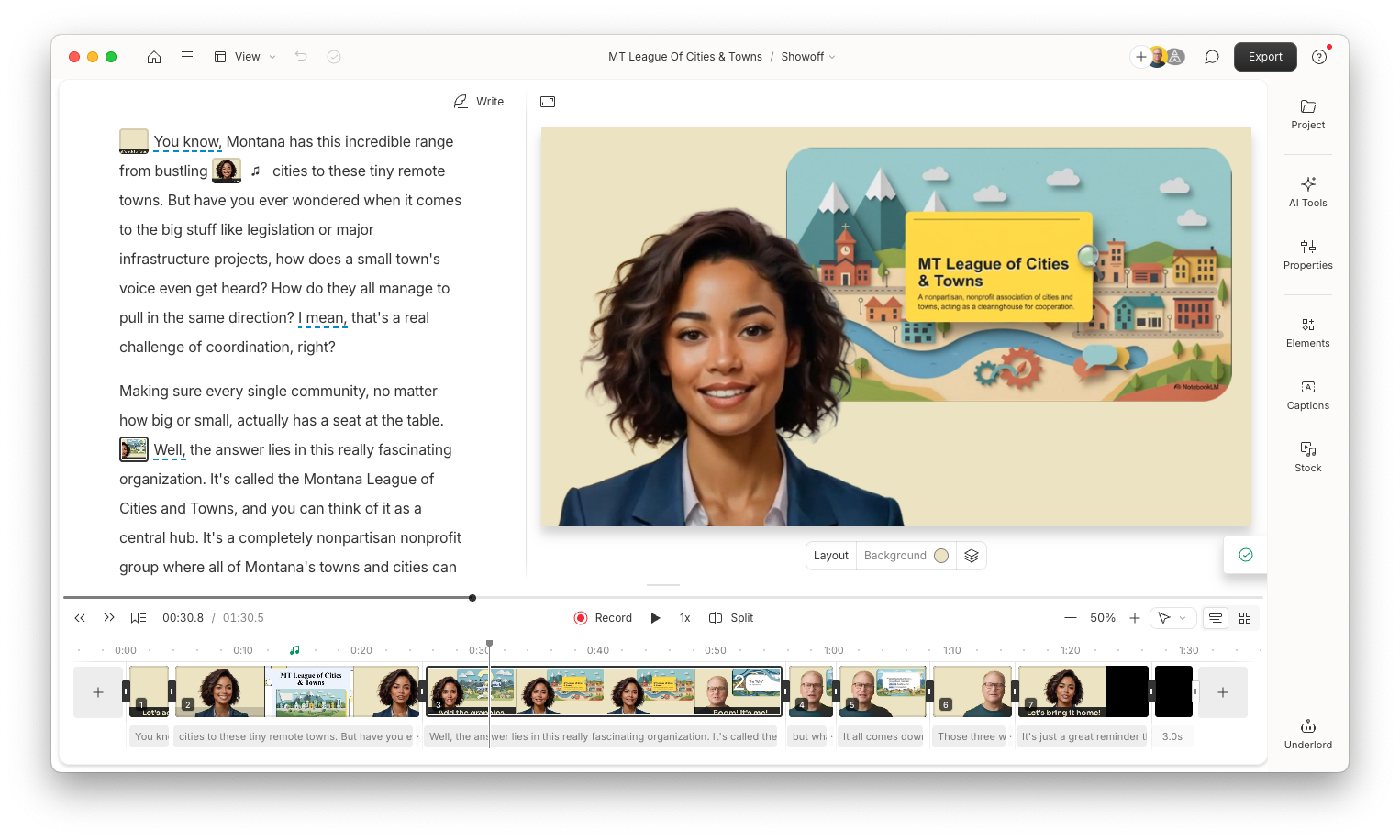
- This is the content, with an Avatar, music, me, and their conference logo. It took an hour to assemble in Descript but I know what I'm doing, so let's say it would take someone new about 4 hours the first time.
Note: I still think working with video experts is important for higher end work. So use this for internal SOPs, event promos, and social media day-in-the-life content.
This timeline shift changes what becomes possible. When I showed the Furniture bank explainer video to the Upskillers, one community member asked, "Can I ship my furniture to Canada?" immediately after watching a Furniture Bank video, because video's power is creating emotional responses that drive action.
But organizations can only capitalize on that power if they can create video fast enough to answer questions while they're being asked.
The Power Of Speed And Iteration
The ability to create video in minutes rather than weeks fundamentally changes organizational strategy from careful planning to rapid iteration and testing. This isn't about doing the same things faster—it's about doing different things that slow production makes impossible.
Iteration becomes the strategy:
A leader from the Upskillerator saw my post about this on Linkedin and tried it. They discovered their promotional video used male narration for an audience that's 65% female. With traditional production, recognizing this mismatch after spending $5,000 meant either accepting the problem or doubling costs. With Notebook LM, they regenerated with different parameters in 15 minutes.
There's a cultural mindset teams will do better if the move from "get it right the first time" to "test, learn, improve."
Time-sensitive video communication becomes viable
Think about how quick a video could help create clarity:
- Event promotion videos created after registration opens but before the event.
- Response videos addressing community questions raised during the week.
- Campaign videos reacting to current conversations rather than anticipating them months earlier.
Traditional production timelines exclude all of these use cases. Fifteen-minute production includes them.
Quantity Increases Quality
This isn't a Quantity vs Quality, because quantity increases quality. It's sequential. When each video costs $5,000 and takes a month, organizations might produce 2-4 annually. When each video takes 15 minutes and costs nothing, the question becomes "what's worth documenting?" rather than "what's worth producing?"
Organizations shift from treating video as a special event to treating it as standard communication.
Video has a higher ROI:
The research shows that short-form video content delivers the highest ROI in today's marketing landscape and attracts the largest investment share in 20254.
But ROI requires volume—consistent video presence, not occasional flagship pieces. Speed enables volume in ways budget never could.
How To Do It? Use The DOTI Method
If you're already thinking about operationalizing this, you're overthinking it. Since I overthink everything, I've already overthoughtabout overthinking. So here's my advice:
- Pick a recent event for a schedule OR a page/blog from your website. Don't pick something where you care about the outcome too much.
- Create a new Notebook LM
- Make a brief video. See if you can get it to 2 mins or less (shorter is better).
- This is the most important step: ask what it's good enough for. Don't look for where you can't use it, look for where you can. Could you send it to people attending the event? Could you send it to someone to onboard them? Could you put it on the webpage you created and use it?
This shift requires cultural change (you know, The Human Stack) not just tool adoption.
Organizations who value speed and iteration over polish and perfection will get next level. A culture that accepts "good enough now" over "perfect eventually" has a strong future advantage.
We've been living in video scarcity mindset so long that video abundance feels too easy. So put the mission first. Do more videos serve your mission more effectively than less videos? If so, use them.
Future Perspectives: Where Rapid Video Creation Is Heading
The timeline from "weeks to create video" to "minutes to create video" will likely continue compressing while customization and control expand. Google's December 2024 announcement of NotebookLM Plus5 introduced enhanced features including custom styling, which addresses the "everything looks like Notebook LM" limitation organizations currently face.
More significantly, the democratization of video creation will force a maturation in how organizations think about visual communication. When everyone can create video easily, differentiation shifts from production capability to strategic clarity.
The organizations that win won't be those with the best video tools—they'll be those with the clearest understanding of what stories matter and how to tell them effectively. (See Nate Jones' video about AI Fluency).
This suggests the skill gap moving forward isn't technical proficiency with video editing software or AI tools (the tech stack). It's about getting your Human Stack to think differently:
- Identify which ideas warrant video communication versus text
- Structure information for visual and audio learning simultaneously
- Test messaging variations and interpret audience response
- Build documentation practices that support multiple output formats
- Develop organizational comfort with iteration over perfection
The cultural challenge embedded in rapid video creation: Organizations must develop judgment about when to use it. The technology's accessibility creates temptation to make everything video. But effectiveness requires intentionality about which communications benefit from visual formats and which don't.
Frequently Asked Questions
How do I know if my source document will create a good video?
Best answer: You don't know, so try it and see what you think.
Some guidance: The best source materials explain one clear concept or process with logical structure. Single-page "How It Works" descriptions, event agendas with session descriptions, and program overviews work well. Dense technical documentation, scattered notes, or materials requiring significant prior knowledge produce confused videos.
Should I disclose that video was AI-generated?
Best Answer: Yes, with pride. By which I mostly mean, there's no reason to hide it.
Guidance: Notebook LM adds a brief watermark at video conclusions. For internal use, training, or event promotion, this disclosure typically suffices. For major donor communications or brand campaigns, consider whether transparency about production methods aligns with organizational values around technology use.
Can I customize the visuals and narration style?
Yes. There's a space for custom instructions, throw your brand colors and guidelines in there and see what happens.
The October 2025 update introduced "Explainer" and "Brief" formats with some customization options. For more control, export the video into Descript or similar editing tools to replace visuals, adjust narration, or add music. Many organizations use Notebook LM for the initial draft, then enhance for high-visibility uses.
What is the best use case for testing this approach?
Start with an upcoming internal event—a staff meeting, training session, or team update. Create a promotional or preview video from the event agenda. The low stakes allow experimentation while the short timeline provides immediate feedback on whether the workflow fits your organizational pace.
This article was informed by questions and insights from the Upskillerator community, where professionals explore practical applications of AI technology together.
References
- Happy Productions. "Nonprofit Video Production Costs & Budgeting Guide (2024)."
- Advids. "How Much Does Small Business Video Production Cost In 2025?"
- Google Labs Blog. "Video Overviews on NotebookLM get a major upgrade with Nano Banana."
- Lambda Films. "Essential Video Marketing Statistics for 2025."
- Google Labs Blog. "NotebookLM announces NotebookLM Plus and other new features."
- Nate Jones. "500 AI-Trained Employees Will LOSE to 10 Truly AI-Fluent Ones—Here's Why"
- Descript. "Please use my Affiliate Link!"






